centos 다람쥐메일 - 해당되는 글 1건
- 2009.07.29 centos5 웹메일 SquirrelMail 웹메일 설정 1
설치전 APM연동과 sendmail, dovecot 이 정상적으로 설치되어 있어야 합니다.
http://kjhfull.tistory.com/entry/YumAPM => yum APM RPM 연동하기
http://kjhfull.tistory.com/entry/RPMAPM => RPM APM관련 설정하기
http://kjhfull.tistory.com/entry/centosmail => sendmail, dovecot 설정하기
SquirrelMail 설정
다람쥐 메일을 실행파일로 간단히 설정이 가능합니다.
1. yum이용해 SquirrelMail 설치한다.
- [test]# yum install squirr*
squirrelmail noarch 1.4.8-5.el5.centos.7
php-mbstring i386 5.1.6-23.2.el5_3
2. /usr/share/squirrelmail/config 밑에 conf.pl을 환경파일을 실행한다.
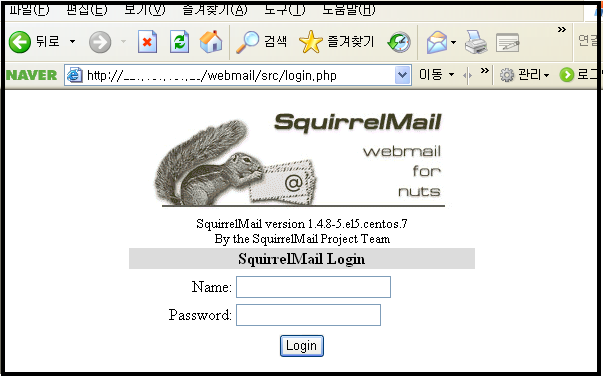 4. http://IP/webmail 접속해서 아래 이미지가 나오면 정상이다. 아파치도 RPM으로 설치 되었다. 사용자 계정으로 로긴 한다.
4. http://IP/webmail 접속해서 아래 이미지가 나오면 정상이다. 아파치도 RPM으로 설치 되었다. 사용자 계정으로 로긴 한다.
로긴후 Option->Display preferences -> language에서 한글(Korean) 으로 바꾸고 Summit 한다.
이 외에도 옵션에선 다양한 설정이 가능하다.
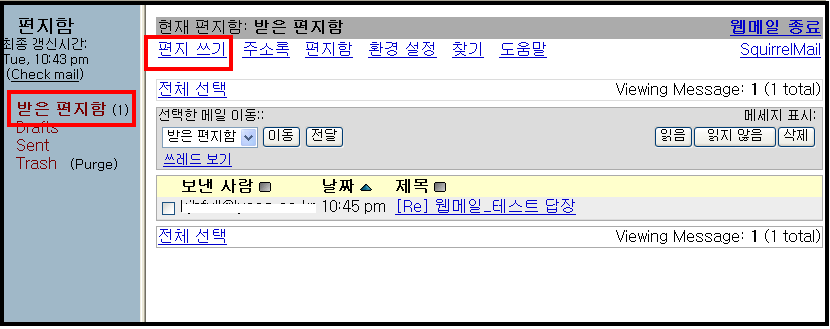 5. 보내고 받기 테스트 결과 정상적으로 작동확인완료
5. 보내고 받기 테스트 결과 정상적으로 작동확인완료
http://kjhfull.tistory.com/entry/YumAPM => yum APM RPM 연동하기
http://kjhfull.tistory.com/entry/RPMAPM => RPM APM관련 설정하기
http://kjhfull.tistory.com/entry/centosmail => sendmail, dovecot 설정하기
SquirrelMail 설정
다람쥐 메일을 실행파일로 간단히 설정이 가능합니다.
1. yum이용해 SquirrelMail 설치한다.
- [test]# yum install squirr*
squirrelmail noarch 1.4.8-5.el5.centos.7
php-mbstring i386 5.1.6-23.2.el5_3
2. /usr/share/squirrelmail/config 밑에 conf.pl을 환경파일을 실행한다.
SquirrelMail Configuration : Read: config.php (1.4.0)
--------------------------------------------------
Main Menu --
1. Organization Preferences
2. Server Settings
3. Folder Defaults
4. General Options
5. Themes
6. Address Books
7. Message of the Day (MOTD)
8. Plugins
9. Database
10. Languages
D. Set pre-defined settings for specific IMAP servers
C Turn color off
S Save data
Q Quit
Command >> 2
*2번 서버셋팅으로 들어간다.
--------------------------------------------------
Main Menu --
1. Organization Preferences
2. Server Settings
3. Folder Defaults
4. General Options
5. Themes
6. Address Books
7. Message of the Day (MOTD)
8. Plugins
9. Database
10. Languages
D. Set pre-defined settings for specific IMAP servers
C Turn color off
S Save data
Q Quit
Command >> 2
*2번 서버셋팅으로 들어간다.
SquirrelMail Configuration : Read: config.php (1.4.0)
---------------------------------------------------------
Server Settings
General
-------
1. Domain : localhost
2. Invert Time : false
3. Sendmail or SMTP : Sendmail
A. Update IMAP Settings : localhost:143 (uw)
B. Change Sendmail Config : /usr/sbin/sendmail
R Return to Main Menu
C Turn color off
S Save data
Q Quit
Command >>
1. 1번 도메인 => 서비스할 도메인을 적는다.(a.co.kr)
2. A. Update IMAP Settings에 들어간다.
- 4번 IMAP Server에 도메인을 넣는다.(a.co.kr)
- 8번 Server software에 other = Not one of the above servers 선택한다.
- S선 선택하여 현재 설정을 저장한다.
Command >> S
Data saved in config.php Press enter to continue...
- Q로 빠져나온다.
Command >> Q
Exiting conf.pl.
You might want to test your configuration by browsing to
http://your-squirrelmail-location/src/configtest.php
Happy SquirrelMailing!
3. [test]# service httpd restart
---------------------------------------------------------
Server Settings
General
-------
1. Domain : localhost
2. Invert Time : false
3. Sendmail or SMTP : Sendmail
A. Update IMAP Settings : localhost:143 (uw)
B. Change Sendmail Config : /usr/sbin/sendmail
R Return to Main Menu
C Turn color off
S Save data
Q Quit
Command >>
1. 1번 도메인 => 서비스할 도메인을 적는다.(a.co.kr)
2. A. Update IMAP Settings에 들어간다.
- 4번 IMAP Server에 도메인을 넣는다.(a.co.kr)
- 8번 Server software에 other = Not one of the above servers 선택한다.
- S선 선택하여 현재 설정을 저장한다.
Command >> S
Data saved in config.php Press enter to continue...
- Q로 빠져나온다.
Command >> Q
Exiting conf.pl.
You might want to test your configuration by browsing to
http://your-squirrelmail-location/src/configtest.php
Happy SquirrelMailing!
3. [test]# service httpd restart
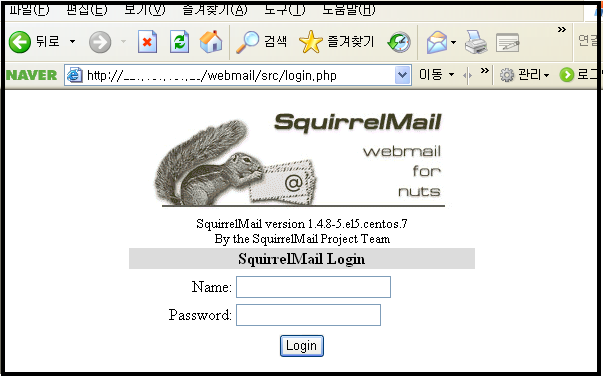
로긴후 Option->Display preferences -> language에서 한글(Korean) 으로 바꾸고 Summit 한다.
이 외에도 옵션에선 다양한 설정이 가능하다.
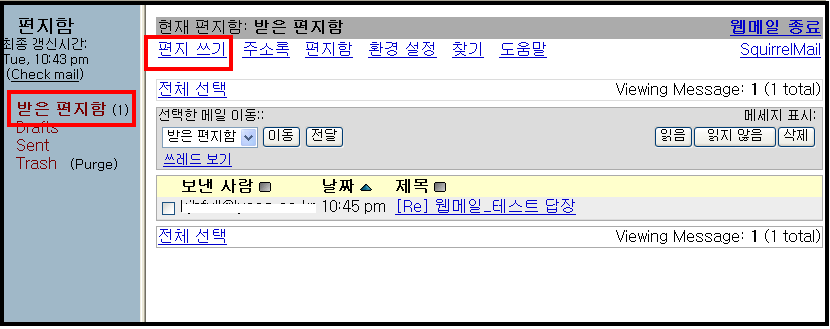
'LINUX(리눅스)' 카테고리의 다른 글
| CentOS 5.4 네트워크로 설치하기 (0) | 2010.04.15 |
|---|---|
| HP 리눅스에서 하드 구성정보 (0) | 2009.11.25 |
| centos5 sendmail + pop3 설정+SMTPAUTH 사용 (3) | 2009.07.28 |
| centos5 DNS네임서버 구축 -bind설정- (0) | 2009.07.28 |
| SELINUX 설정 해제 하기 (0) | 2009.07.15 |
카테고리 - LINUX(리눅스) | 2009. 7. 29. 15:59


